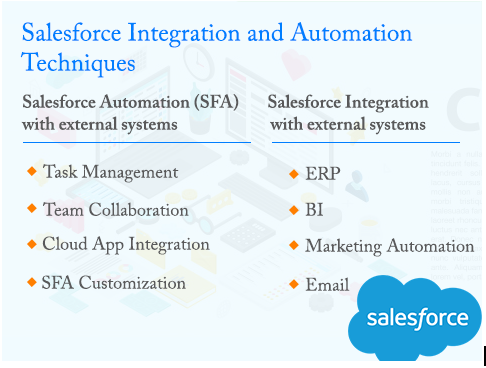
Salesforce has been the staple for most CRM needs for empowering sales, closing more deals and improving lead capturing. In addition to being a great investment for a customer relationship management tool, Salesforce plays a big role in acquiring more value from the workforce to enhance productivity. Enterprise applications usually need to integrate with other applications used by the same organization. These integrations provide different layers depending on the requirement like data, business logic, presentation and security.
Thanks to Salesforce integration services and automation techniques, your external systems become a part of a centralized and cohesive unit. Businesses of all sizes can benefit from the modern cloud-based integration solutions that can greatly increase team productivity, create a concrete customer experience and turn leads into clients. Both Salesforce integration and Salesforce automation mean different things and are responsible for streamlining different processes with a common goal to set up a solid foundation for your business growth.
Salesforce Automation
Salesforce Automation (SFA) refers to software tools or apps for sales management. It’s about replacing the manual processes of following up your leads on time, so you never miss another deal. SFA implements automated workflows to create a smooth sales process which manages business leads, sales predictions and team performance.
The main features of an SFA system used by the sales team are contact management and opportunity management. It also involves email integration, task management and calendar sharing. Contact Management tool is for monitoring your team’s communication with your customers, creating a record of your interactions, sales and projects. It consists of a Task Management tool for creating tasks, reminders, and to follow up sales leads according to the calendar.
Salesforce Automation (SFA) with external systems
SFA works as a part of a customer relationship management (CRM) system to automatically track all the stages in a Salesforce sales cloud. Its purpose is to monitor all communication made with a customer, the objective of communication, and any further follow-ups that are done. This may consist of phone calls, text messages, emails and meetings. Having this information means your sales efforts are not repeated, and you’ll reduce the risk of bothering your customers. We are going to look at the features of SFA in detail.
Task Management
When you create a task or reminder in the customer’s account, SFA task management integrates it with your calendar. So you will have a full overview of all the customer’s data and communications made with them in the past when you open the task. It creates a comprehensive history of your interactions with the customer by automatically adding the recently completed task to the account.
Team Collaboration
With cloud technology into the mix, Salesforce automation has been refined and become more accessible. Making the CRM system accessible through your browser means you can retrieve the data from anywhere. Multiple users can access, edit and modify a customer’s account at any instance, which creates a central hub for your enterprise.
This practice comes in handy when you have to work with a mobile workforce, specifically for sales professionals who are working from home or on-site. They can log in and access the same data as their team members at the main office. Plus it updates the data in real-time, so there is no need for syncing it every time you make changes.
Cloud App Integration
The inclusion of Salesforce cloud computing has provided several improvements to benefit small-medium businesses. Not only in terms of providing monetary benefit by being affordable, but also by giving you the flexibility to connect you to different systems. Integrating cloud allows you to automate the data circulation between the different systems to increase effectiveness and productivity in the company.
Note: You can not only automate your sales processes but create workflows for other standard manual processes as well.
SFA Customization
SFA can be customised according to individual customer needs that reflect the processes of an organisation. As every customer has variable selling approaches, each SFA application can be customised to them and work on laptops or smartphones. For example, It can assist an enterprise with coordinating sales activities across field sales or online sales channels.
Salesforce Integration with external systems
Each Salesforce development companies in India and every enterprise has a custom set of requirements and different features when it comes to applications they use. There can be a difference in language used for customizing business logic, difference in data storage, security, and visual representation. This is where Salesforce integration establishes and manages seamless communication between Salesforce CRM and apps, using the API.
Relevant Salesforce integration facilitates satisfactory access as well as analysis of data. Furthermore, it helps managers and directors at each stage in making influential decisions. The more tools you integrate, the more streamlined your projects will be. You’ll gain a centralised view of your business with your CRM integrated with other applications. When Salesforce CRM is integrated with other solutions, the process of streamlining the sales process becomes even smoother. Salesforce integration comes with a wealth of benefits like getting deeper business insights, streamlining tasks and providing exceptional results to customers. To achieve this, there are few Salesforce integrations that can be prioritized.
ERP
ERP (Enterprise Resource Planning) is a highly suggested integration no matter which platform or system you’re implementing it to. The idea behind ERPs is to assemble software for enterprises, making everything accessible for the employees. The customer data stored in a CRM database is valuable data to a company that is trying to grow from its current stage. So it makes sense to have this data accessible easily to whoever needs it. So if you want your marketing team, data analysts, customer service reps and HR professionals to collectively view sales data, they can do so with the ERP integration.
ERP integration also provides a single sign-on feature which means your users can work on every software your enterprise has implemented with one set of login credentials.
Marketing Automation
There’s a reason why it’s common for companies to integrate their CRM and marketing automation. Marketing and Salesforce automation compliments each other that makes them ideal for integration. The information assembled from an SFA platform can be used by a marketing automation tool to assist different departments of your company. CRM combined with marketing automation tools is not only beneficial for your marketing team but also your sales team, in addition to managing customers and leads. Where a CRM monitors your conversations and contacts with customers and leads. While the marketing automation tool keeps a tab on their response to your content.
Sales reps no longer have to rely on marketers to get relevant information on qualified leads. They can just go over the CRM information sent by the marketing automation software. There are not a lot of methods that make Qualifying leads this easy.
BI
Integrating BI (business intelligence) to Salesforce is not a common practice, but it should be. The reason is that Salesforce CRM already has sales forecasting capabilities, but the analysis done within a BI solution proves more efficient. CRMs know how to pick out relevant customer information but it doesn’t mean they help you analyze it effectively.On the other hand, BI tools are capable of detailed analysis, data visualization or ad-hoc reporting to find out promising patterns in your sales data. BI integration automatically shares your Salesforce data with the BI for analysis. Manually entering all the data into the BI system would take several hours instead it is done in seconds.
Picture a scenario where your sales team is following up on your customers and leads on the move. Now entering all that data manually from their email into the Salesforce CRM platform is a time consuming and cumbersome approach. But when it’s integrated with your email app, such as Outlook or Gmail, the conversations and the customer information from email gets automatically logged into the sales force automation system.
That’s not it, you will get loads of other benefits such as Automation, Seamless tracking and Quick access. Automation helps to take out the repetitive tasks by automating things like follow-ups and responses. For example, it sends out a welcome message to anyone who becomes a customer or makes a purchase for the first time. Seamless tracking tracks your emails to find out common trends and create a method based on that to serve your customers and contacts. While Quick access maintains all your relevant sales information at one place to make lead nurturing more valuable.
Have your Pick
Making these customizations might not be the easiest thing in the world. It takes a lot to make all of this automation and integrations work, but they’re worth your time and effort. Through this guide, you can take your pick of CRM integrations and automation methods that would benefit your company the most. The more methods you integrate your CRM with, the less manual effort you’ll need to put in. However, a good practice is to consult a Salesforce integration partner to help you lay a solid framework by getting CRM requirements right.


