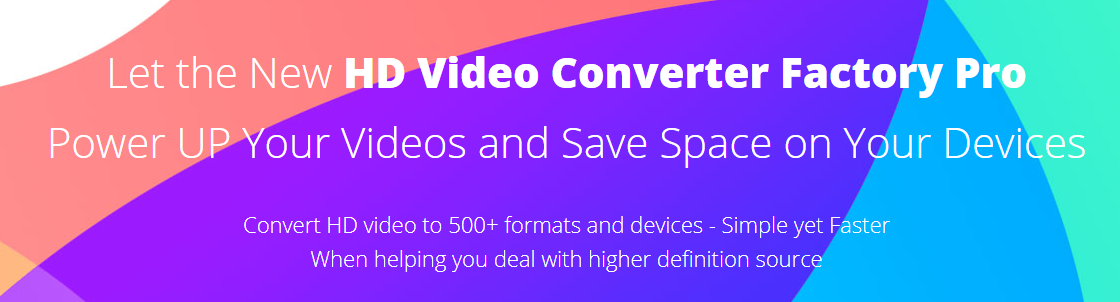Remember the day people take their CDs and DVDs with Walkman to everywhere? Remember the day people line up all day and night to purchase their favorite movie DVDs or the CDs of their best-like singers? It is true that no matter DVDs or CDs are certainly out of date now. Most modern day, technology has get a highly and quickly developed with lots of changes and improvement for our daily life. And some computers don’t have the insert DVD or CD driver like in old days. Everything is in streaming media and digital. More often to see at present is streaming movies in the internet.
Facing with this rapid trend of digital media, what can we do with those precious DVDs? Can’t through it away, right? Don’t want them burst in dust, right? Nowadays, choosing to backup all these old DVD collections by ripping and converting to MP4 or other digital formats to save them into computers or handsets with a smaller size and 1:1 quality as original one will be a good option.
For backup or making a copy of DVD Discs, you need a powerful and professional program to help you. Here I highly recommend WonderFox DVD Ripper Pro this real No.1 fastest DVD ripping software to have a try. Follow the article, let’s get a closer look at this software.
Main features
1. Price
How to select one desire program to satisfy all your needs with limited budgets is very head-pain point. Even though this Windows based software is also a paid one. Luckily, WonderFox Soft, Inc. kindly provides a “Free” version for those who would like to test water before investing. This free version allows you rip a 15 minus DVD video from DVD Disc for each file. If you would like to rip DVD from more DVD sources as DVD Folder or ISO file, plus satisfied with this DVD Ripper features, you may need to purchase a lifetime license for Pro version. The price is as low as $29.95. Once purchased, you can enjoy the features for whole life with free lifetime updates and VIP service which is worth to have a try.
2. Rip any DVD with 1:1 quality
Three kinds of DVD source you can choose to load as “DVD Disc”, “DVD Folder” and “ISO Image”. Rip all these kinds of DVD to backup. What if your goal is not just to backup, you want to move the DVD with protections or region codes? The program can also realize your wish too and keep the quality at same time. More than region code, it can assist you in removing other DVD protecting technology like DVD CSS, Multi-angle, RCE, Sony ARccOS, Disney X-Project DRM, etc. You are able to copy nearly all the DVDs from any formats even with those old DVD Discs.
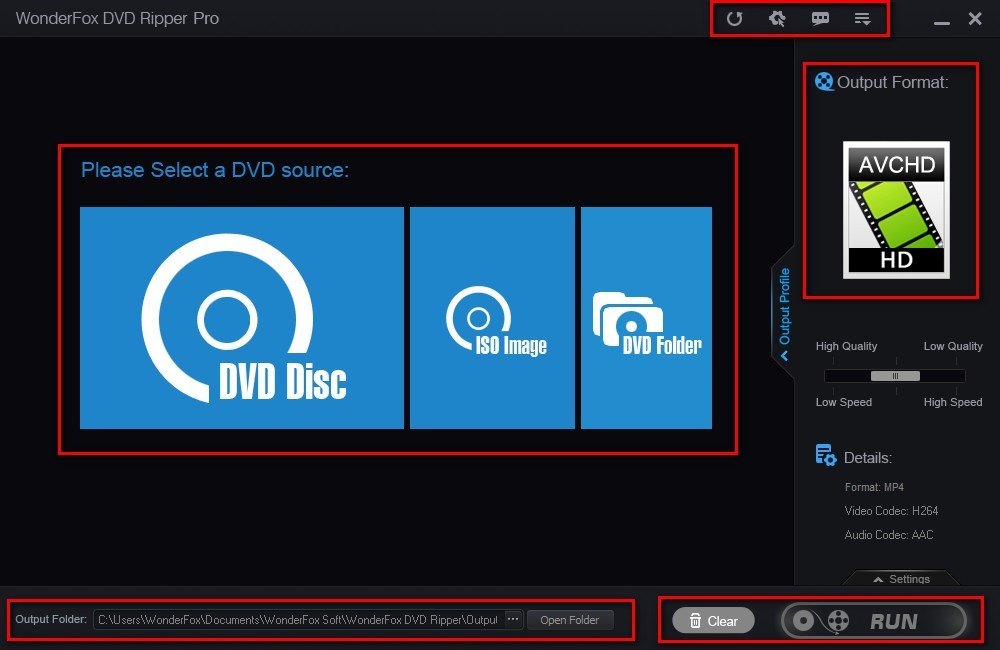
3. Support 300+ file formats
If you need to take a long trip, maybe you would like to enjoy a movie to relax. This software provides more than 300 file formats to convert all of your movie DVDs collections to put into tablets, laptops even smartphones with a smaller size to save limited place. It could rip video files to guide on nearly all devices like Huawei Mate 30, IPhone, IPad, UHD TV, Xbox and some projectors. What’s more impressive, it can constantly support the newest formats and devices.
How to put DVD collections on my smartphone
With the easy operation, you can easily and quickly back-up DVDs to any handy devices you like. Follow the guide, enjoy your DVD collections at any time.
Free download WonderFox DVD Ripper Pro from its official page to make sure it safe without virus.
Step 1: After installed. Open it. Click “DVD Disc” to load DVD files. You can also add other 2 DVD sources directly. It will automatically find the main title as known as the main part of movie among 99 titles to save your time.
Step 2: Open the output format list on the right side of the interface to choose any output format or device you like to convert. “MP4” as the most smartphone support format, I highly recommend you to try this one. Besides smartphone, you can also try to copy DVD to tablets to take around.
Step 3: Hit “Run” button to start this ripping and conversion process. After the whole process finished, you can enjoy your DVD collections on your smartphone.
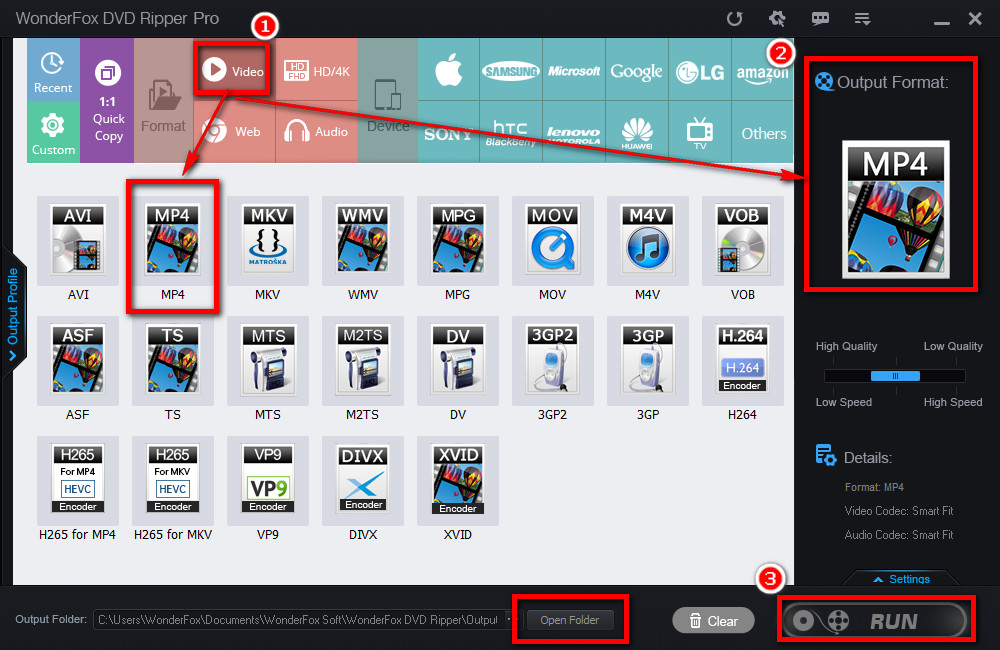
Final Thoughts
Pros
1. Rip any DVD with 1:1 quality
2. 3 simple steps for the whole DVD ripping and conversion process
3. Quickly and automatically select the right main tile from 99 titles
4. Up to 50X faster speed — Support hardware encoding (Inter QSV, NVidia NVENC)
5. Very simple easy-to-understand interface
Cons
Not available for Mac, Linux system, just match with Windows system. To sum it up, WonderFox DVD Ripper Pro is an excellent DVD ripping and conversion software. And it can fit all needs for those people who are eager to take DVD collections to anywhere and enjoy it at any time. It is very easy to use with its user-friendly interface to anyone even a newbie to operation.